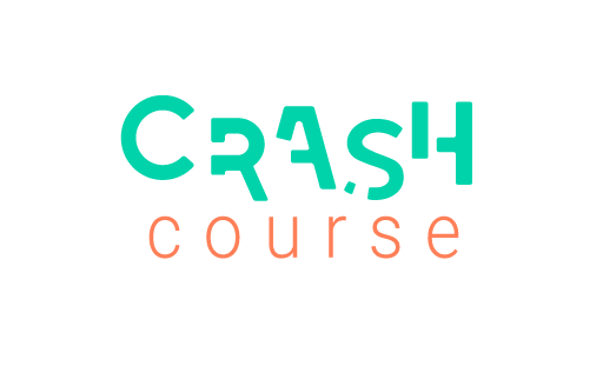Postman Fundamentals
While RESTful APIs can be very powerful and are extremely useful, dealing with them can come with a lot of pain points. API keys, different URLs, request parameters, just to name a few. In Postman Fundamentals, you’ll learn how using an API client like Postman can make life easier while dealing with APIs. Millions of developers across the world use Postman to create requests and design, document, and test APIs.
We’ll start with a brief overview of RESTful APIs and the API-first world and then talk about how using collections and variables in Postman can improve your interactions with RESTful APIs.
What To Bring
Bring a computer with the Postman API Client installed. We’ll also have some time at the beginning of the talk to download the client.
This talks is most useful when you have some experience building or using RESTful APIs (i.e. GET, POST, etc. requests) so you can see exactly which parts of the puzzle Postman can help with.
Snippets
Milestone 0
Milestone 1
cURL: Google
curl --X GET 'https://www.google.com/' >> get_google.html
open get_google.html
Postman: Google
GET https://www.google.com/
Documentation: OpenWeatherMap Current Weather Data API
https://openweathermap.org/current
Postman: OpenWeatherMap
GET https://api.openweathermap.org/data/2.5/weather?APPID=bdccc7424e97e0977392a147f3dee1a7&q=Pittsburgh
cURL: OpenWeatherMap
curl -X GET 'https://api.openweathermap.org/data/2.5/weather?APPID=bdccc7424e97e0977392a147f3dee1a7&q=Pittsburgh'
Milestone 2
Documentation: Restful-booker
https://restful-booker.herokuapp.com/apidoc/index.html
Postman: Get All Bookings
GET https://restful-booker.herokuapp.com/booking
Postman: Create a Booking
POST https://restful-booker.herokuapp.com/booking
Booking Information (Body → Raw → JSON)
{
"firstname": "John",
"lastname": "Appleseed",
"totalprice": 15151,
"depositpaid": true,
"bookingdates": {
"checkin": "2019-10-25",
"checkout": "2019-10-26"
}
}
Postman: Delete a Booking
DELETE https://restful-booker.herokuapp.com/booking/0
Postman: Authorization
POST https://restful-booker.herokuapp.com/auth
Credentials (Body → Raw → JSON)
{
"username" : "admin",
"password" : "password123"
}
Postman: Delete a Booking (successfully!)
DELETE https://restful-booker.herokuapp.com/booking/0
Authorization (Header)
{
"cookie" : "token="
}
Milestone 3
Postman: Get all Bookings Test
pm.test("Status code is 200", function () {
pm.response.to.have.status(200);
});
pm.test("Response time is less than 200ms", function () {
pm.expect(pm.response.responseTime).to.be.below(200);
});
Resources
Background on Backend Frameworks
Additional Postman Material